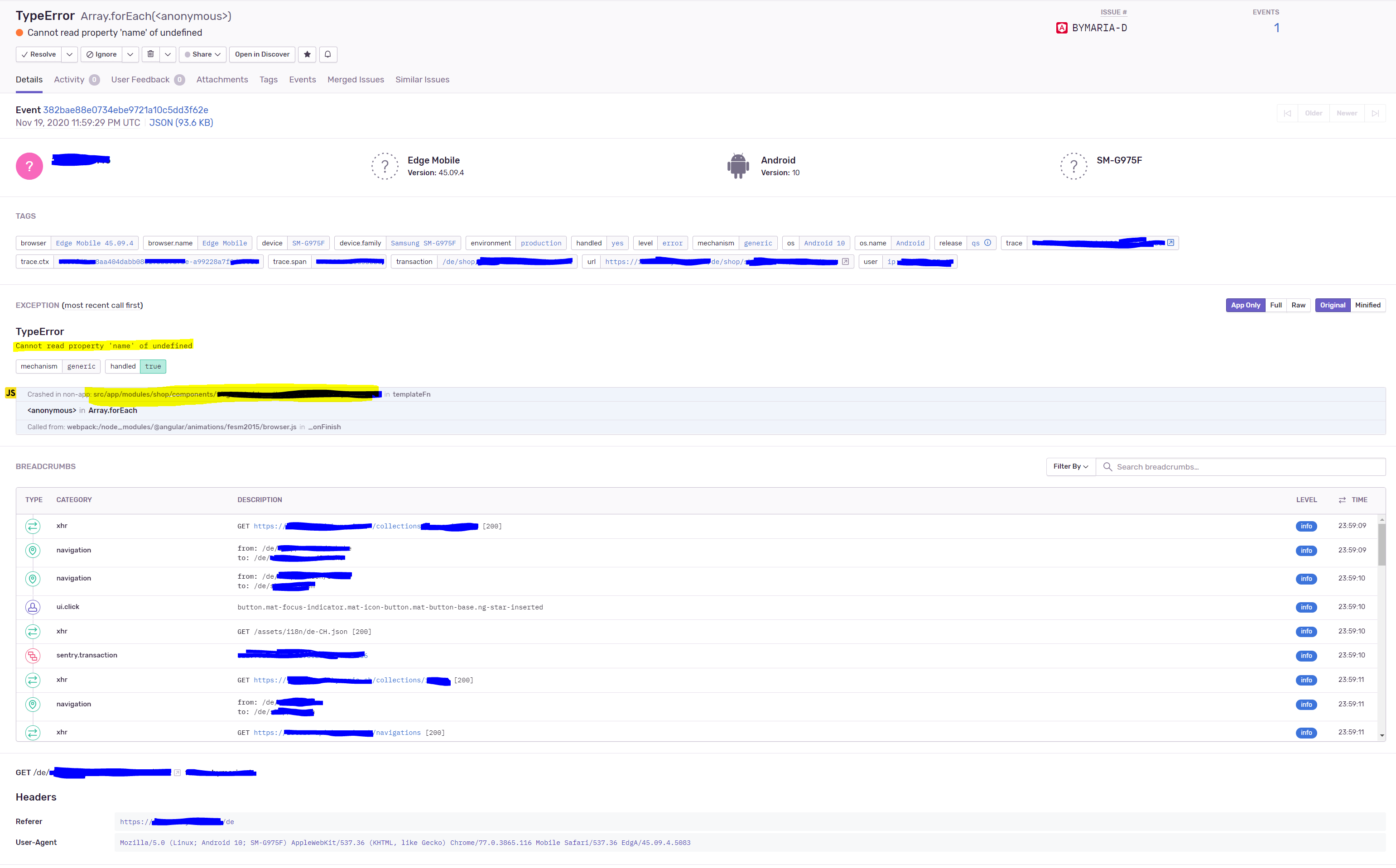Setup sentry application monitoring in an angular universal project
01.12.2021Getting started
npm install --save @sentry/angular @sentry/tracing
Configuration
import { enableProdMode } from "@angular/core";
import { platformBrowserDynamic } from "@angular/platform-browser-dynamic";
import * as Sentry from "@sentry/angular";
import { Integrations } from "@sentry/tracing";
import { AppModule } from "./app/app.module";
Sentry.init({
dsn: "https://...." ,
integrations: [
// Registers and configures the Tracing integration,
// which automatically instruments your application to monitor its
// performance, including custom Angular routing instrumentation
new Integrations.BrowserTracing({
tracingOrigins: ["localhost", "https://yourserver.io/api"],
routingInstrumentation: Sentry.routingInstrumentation,
}),
],
// Set tracesSampleRate to 1.0 to capture 100%
// of transactions for performance monitoring.
// We recommend adjusting this value in production
tracesSampleRate: 1.0,
});
platformBrowserDynamic()
.bootstrapModule(AppModule)
.then(success => console.log('Bootstrap success'))
.catch(err => console.error(err));providers: [
{
provide: Sentry.TraceService,
deps: [Router],
},
{
provide: APP_INITIALIZER,
useFactory: () => () => {},
deps: [Sentry.TraceService],
multi: true,
},
], Changes in angular universal
import { isPlatformBrowser } from '@angular/common';
import { ErrorHandler, Inject, Injectable, PLATFORM_ID } from '@angular/core';
import { Integrations } from '@sentry/tracing';
import * as Sentry from '@sentry/angular';
import { environment } from '../environments/environment';
@Injectable()
export class ErrorLogger implements ErrorHandler {
constructor(@Inject(PLATFORM_ID) private readonly platformId: any) {
if(isPlatformBrowser(this.platformId)) {
Sentry.init({
dsn: '...',
release: environment.sentry.environment,
integrations: [
new Integrations.BrowserTracing({
tracingOrigins: ['...', '...'],
routingInstrumentation: Sentry.routingInstrumentation,
}),
],
tracesSampleRate: 1.0,
});
}
}
handleError(error: any): void {
if (isPlatformBrowser(this.platformId)) {
const eventId = Sentry.captureException(error.originalError || error);
Sentry.showReportDialog({ eventId });
}
}
}providers: [{
provide: ErrorHandler, useClass: ErrorLogger, deps: []
},
{
provide: Sentry.TraceService,
deps: [Router],
},
{
provide: APP_INITIALIZER,
useFactory: () => (): any => { },
deps: [Sentry.TraceService],
multi: true,
}
],Publish sentry release using github actions
steps:
- uses: actions/checkout@v2
- name: Use Node.js ##matrix.node-version
uses: actions/setup-node@v1
with:
node-version: ##matrix.node-version
- name: npm install, build
run: |
npm install
npm run build:ssr
- uses: azure/docker-login@v1
with:
login-server: ##env.AZURE_CONTAINER_URL
username: ##secrets.AZURE_CONTAINER_USERNAME
password: ##secrets.AZURE_CONTAINER_PASSWORD
- name: Build the Docker image
working-directory: ./
run: |
docker build . --file Dockerfile --tag ##env.AZURE_CONTAINER_URL/##env.BM_TAG
docker push ##env.AZURE_CONTAINER_URL/##env.BM_TAG
- name: Login via Az module
uses: azure/login@v1.1
with:
creds: ##secrets.AZURE_BM_CREDENTIALS
enable-AzPSSession: false
- name: Deploy Azure WebApp
uses: Azure/webapps-deploy@v2
with:
app-name: ##env.AZURE_BM_WEBAPP_NAME
images: ##env.AZURE_CONTAINER_URL/##env.BM_TAG
- name: Create Sentry release
uses: getsentry/action-release@v1
env:
SENTRY_AUTH_TOKEN: ## secrets.SENTRY_AUTH_TOKEN
SENTRY_ORG: ##secrets.SENTRY_ORG
SENTRY_PROJECT: ##secrets.SENTRY_PROJECT
with:
environment: prod,
set_commits: auto
sourcemaps: dist/